2010
UPSIDEDOWN
INDUSTRIAL DESIGN
PERSONAL PROJECT
Transformable PC for the creative class.
A hybrid powerful yet flexible machine that enables users to work, play and create between many different modes – laptop, desktop, tablet and Wacom mode.
Back in 2010 convertible PCs where called “tablet PCs”: they were running Windows, typically featuring an awkward pivoting hinge to fold the screen down on the keyboard, and a low-performing integrated graphic card to maximise battery life.
I used to own a similar convertible PC from Fujitsu (see the image) and over the years I developed good insights regarding user needs, what worked and what could be improved. Upsidedown is my personal interpretation of how a transformable PC should work, perform and look like.

Fujitsu Lifebook T4010.
It was my first laptop ever back in 2003, I still have it and it kind of works, although it sounds like a Rottweiler…

A minimal rectangular extrusion with a continuous loop cavity that runs all around it.

Upsidedown is like a contortionist flexing its body to adapt to your needs.

Made of premium materials such as glass and dark anodised Aluminum.
Scenarios-enabling features
360 Degree hinge. Upside down features a friction hinge that can rotate 360 degrees for a super-easy, one movement transformation from laptop to tablet mode.
Magnetic pen. The Wacom pen sits in Upsidedown signature loop cavity, snapping in position magnetically for the easiest user experience.
Detachable Bluetooth keyboard. Upsidedown detachable keyboard is a real game-changer feature. It recharges when connected to the main body and automatically connects via Bluetooth when detached to maximise battery life.

Detail of the 360 degree friction hinge.
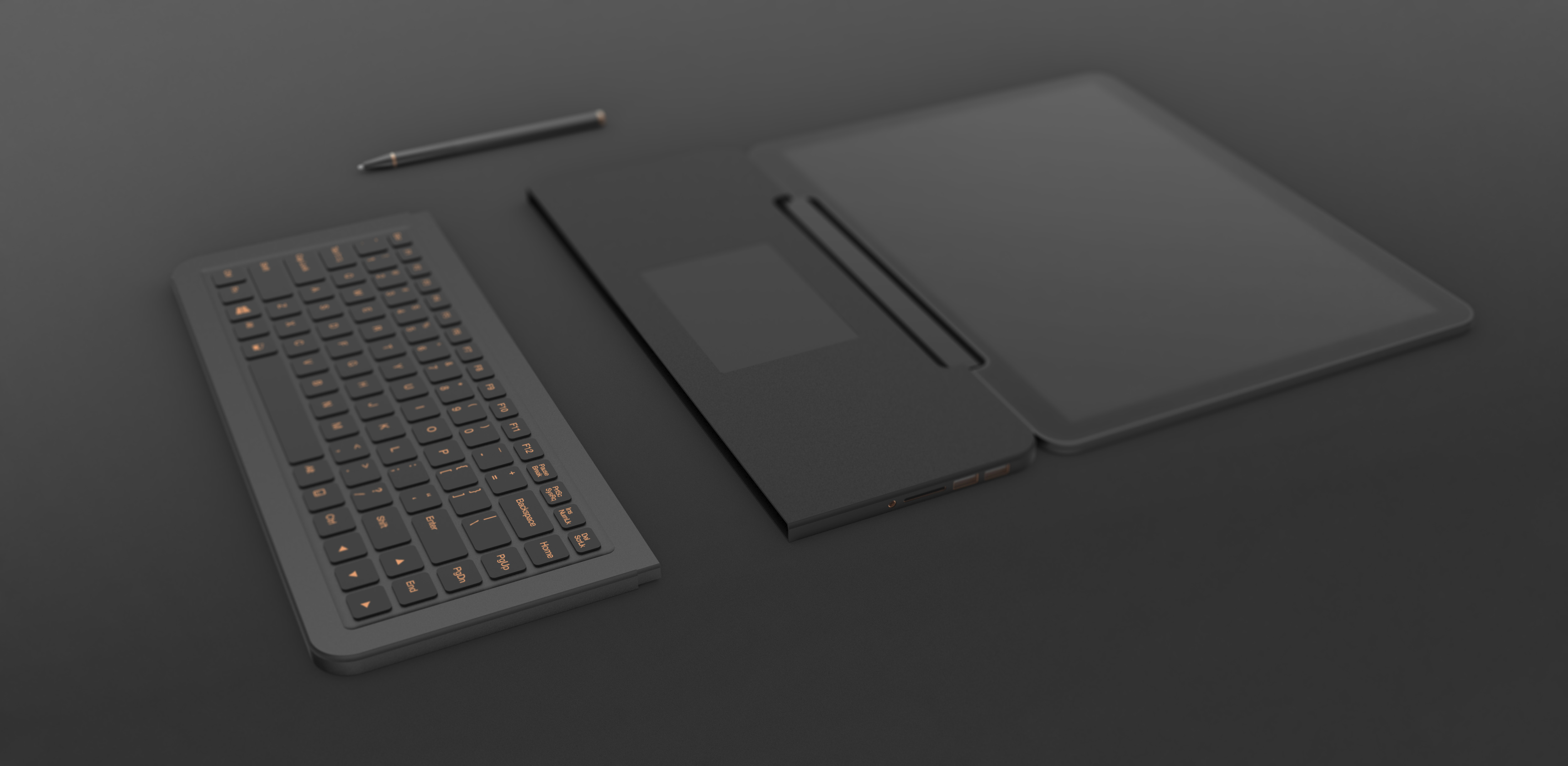
The keyboard detaches from the body when pressing a dedicated button.

Detail of the functional loop cavity surrounding Upsidedown.
5 Modes to support you throughout the day.
01. On the way.
When closed, Upsidedown resembles a normal laptop with its typical clamshell design. This way the display is always protected from dust and scratches.
02. Tablet mode
Thanks to its 360 degree hinge, Upsidedown can transform into a tablet in one intuitive movement, just like a book. Its thin profile will feel comfortable in the hands while browsing the web, playing videogames or watching a movie.
03. Laptop mode
When casually working in a coffee shop or finishing a presentation on the go, Upsidedown laptop mode offers the comfort and flexibility of a normal laptop, thanks to its integrated friction hinge.
04. Desktop mode
An always growing number of people use their laptop as first pc. Upsidedown desktop mode allows them to keep a healthier posture while working long hours on a desk.
05. Wacom mode
Targeted to professional digital artists, Wacom mode transforms Upsidedown in a tablet with pen digitiser, infinite angles display adjustments and a constant access to shortcuts directly from the keyboard, bypassing the limitations of graphic tablets dedicated buttons.

Upsidedown in “presentation position” with the hinge folded at 300 degrees.

Detail of Upsidedown folded in tablet mode.

Detail of Upsidedown in laptop mode.

Thanks to a proximity sensor, the keyboard automatically deactivates when using the trackpad.

In desktop mode Upsidedown will feel like a powerful workstation with the benefit of a customisable ergonomics.

A Bluetooth mouse completes the desktop setup.
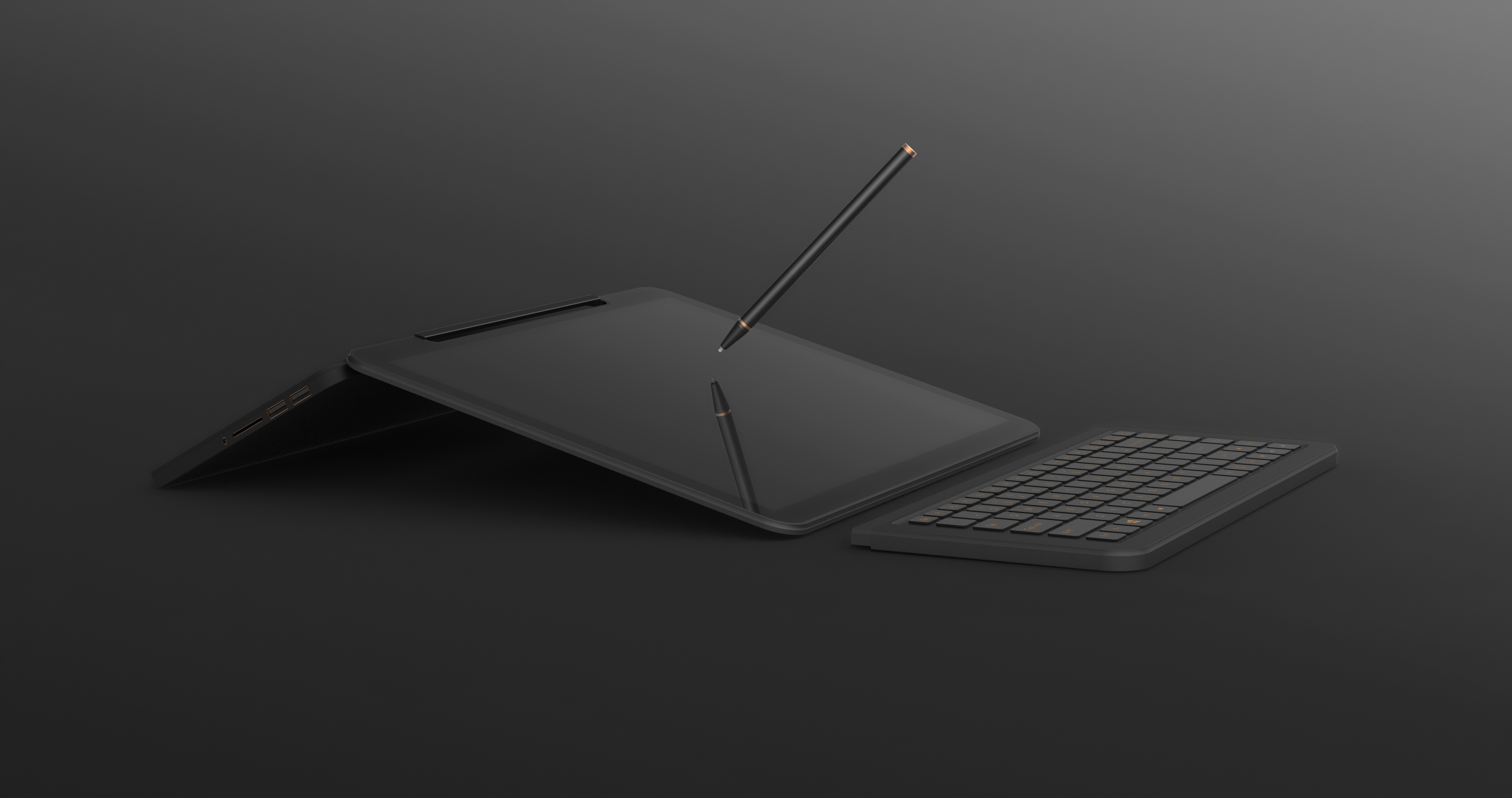
Detail of Upsidedown in Wacom mode.




